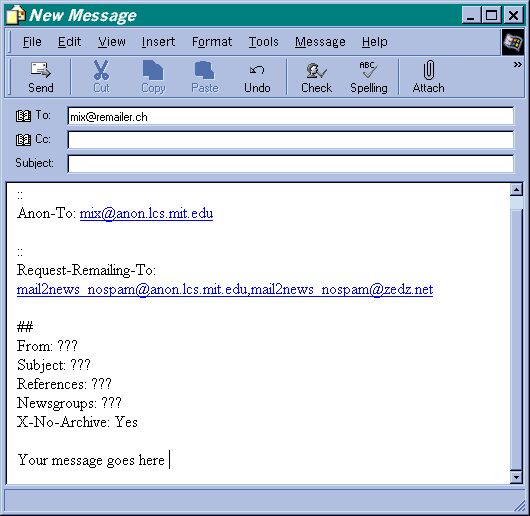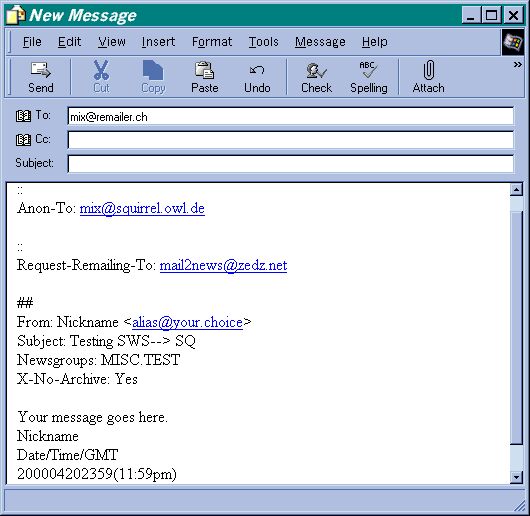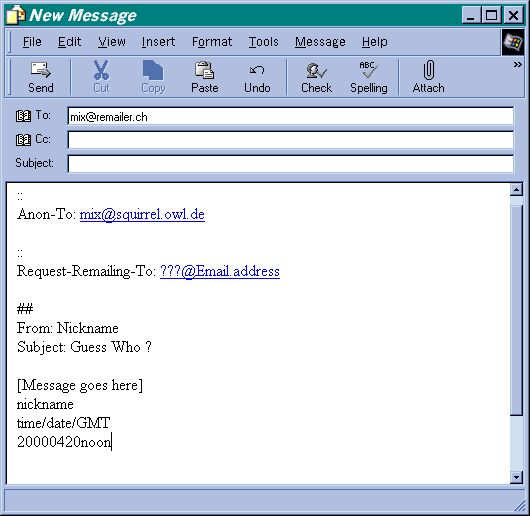SIMPLE ANONYMITY
PROXIES
If you are wondering how to disguise yourself and your ISP, here's
that story. First, Go to
I CAN SEE YOU. See what any
web site can tell about you as soon as you go there :-( It's not
too cool .
Any site can use this info to track what you look at on the web.
They can use it to send you spam, or a cop could use it to track
you down.
First, I should tell you that I am in No Way an Anon-Guru. After
many, many months I figured out a little here and a little there
until I had
actually figured out enough to be 'very' anonymous. From there it
was just a case of backtracking to come up with what follows.
Please try to do things in order so you can get a little
foundation. This stuff's kinda like math...if you miss something
here you might not be
able to figure out what comes down the road :-(
In order to disguise the origins of where you come from you'll
need to use the services of a firewall, or Proxy. Essentially a
proxy serves as
an intermediary ISP you go through on your way to your real
destination. Like flying to New York City from Los Angeles with a
stop in
Chicago. To anyone watching you land, it would seem that you were
coming from Chicago and not LA.
The same thing works on the Net. Here's how.
On Netscape 3.?? browsers:
1st, go up to the command line and press Options, then Network
Preferences,and then Proxies. Press on Manual proxy configuration
and then
on View. Up comes a window with a line HTTP: and here you put:
www.proxymate.com and at the end of that line, under Port, put
8000.
On Netscape 4.?? browsers:
1st, go up to the command line and press Edit, then Preferences,
then the + in front of Advanced, and then Proxies. Press on
Manual proxy
configuration and then on View. Up comes a window with a line
HTTP: and here you put: www.proxymate.com and at the end of that
line,
under Port, put 8000.
On MSIE browsers:
1st, go up to the command line and press View, then Options, then
Connection, and check the connect through a proxy server box.
Press
[Settings], and on the HTTP line put: www.proxymate.com and at
the end of that line, under Port, put 8000.
MSIE 5: Tools/Internet Options/Connections/LAN Settings:
CHECK [Use a proxy server]
Address: www.proxymate.com Port: 8000
Other Proxies/Port#s Include:
magusnet.com/8084
gateway.hro.com/8080
proxy.nhtv.nl/8080
noc.uncu.edu.ar/8080
proxy.co.rmit.edu.au/8080
webcache.ms.mff.cuni.cz/8080
infosun-fd.rus.uni-stuttgart.de/8080
w3cache.us.edu.pl/8080
www.proxymate.com/8000
I personally use this last one. I say 'use them all' if you feel
the need. They can even be chained together in some kind of
convoluted
'snakesex' which would make for a very hard path to follow.
Here is a hoard of PROXIES http://www.lightspeed.de/irc4all/eproxy.htm
and Good Info on Proxieshttp://www.tamos.com/privacy/anonen.htm
and Tech Info on Proxies
There is a weirdo out there who thinks ('thinks' may be giving
credit where it's not due @;~)/ ) the whole world of anonymity is
controlled by the CIA or some other Government Agency.
Search for 'spookbusters' for what I consider to be a good laugh.:-)))
( I hope he's as nuts as he sounds if you get my meaning. ) That
said,
proxies can keep logs (sorry, I don't know how long they keep
them):-( so 'there you have it', and that's why this is the 'Simple
Anonymity'
page :-)
You're done with what you can do to your browser.
Want to see the results of this action?
Go back to I CAN SEE YOU and
compare the data found with what it found the first time. If you'd
like to see the whole sheebang, go here
Analyze with the proxy off and then on. Don't get too overjoyed
though because I've not seen anybody be able to hide from this one:-(
NICE huh, I thought you'd like it.
You're on your way to simple anonymity
You're going to need an alias that you can use to identify
yourself to various websites, mail accounts, and newsgroups. This
must contain of
the following items:
A full name ( First MI. Last )
A complete address ( 123 Rodeo Dr. Beverly Hills, CA 90210 )
A phone # (800-555-1212 )
Personal details (age, date-of-birth, household income, etc. )
There may be more but seeing as you're just making it up, just
make them up as you go along. The important thing it to make a
record of youralias so you can use the same one at all the places.
The reason for doing this is so you'll be able to UNdo what you've
done later if you want to.
SO, Open notepad and create a file and name it alias.txt and
stick it on your desktop or in the briefcase, or in some other
folder in your C:\. Icreated the folder ANON in my C:\ to put all
things related to anonymity in. You should do the same now if you
can.
Did you get it done ? If you did, your ready to continue :-)
Now, if you'll go to a freemail site like YahooMail
and register while your proxy is in effect, they will not really
know who you are.
IF YOU ARE SERIOUS, Choose 1 freemail service to use as your
conduit for anonymous E-mail and to post to newsgroups and
NEVER go to it without going through your proxy first.
( The 1st time you go there without using the proxy they will
have your addy forever [GOT IT]
( The 1st time you go there without using the proxy they will
have your addy forever [GOT IT]
( The 1st time you go there without using the proxy they will
have your addy forever [GOT IT]
Do you think that I think this is important.
---------------------------------------------------------------------------------------
Freedom of Speech or 1984, you choose for yourself
!!!!!!!!!!!!!!!!!
---------------------------------------------------------------------------------------
PS: I 'NEVER' surf without it. It may add a second or two to your
surfing but you save that over and over because your E-mail box
doesn't
fill with Spam you will need to delete over and over again.
FREEMAIL
Some of these services are:
AltaVista, DeJaNews, EudoraMail, Hotmail,
MailCity, MailExcite, USAMail, or YahooMail
You can go to these sites after going through the proxy, register
with fake info(your alias.txt file), and waa-laa, you've got an
identity which
only you know about and probably couldn't be compromised unless
you start to post things which admit to breaking the laws. If you
talk about breaking the law, like, "I'm growing pot at my
granddads' ranch", I think a cop could at least try to get a
warrant to get your info from both thefreemail and the proxy. -[GOT
IT]-
Also, if newsgroup (NG) posting is what most appeals to you, sign
up with http://www.dejanews.com as their interface makes posting
to
Usenet easy.
USING REMAILERS
OK, you've got your browser, been through your proxy, entered
your freemail, and are ready for step 4 on the road to Simple
Anonymity. You can actually send e-mail or Usenet posts to
another place where all the information (Yes, even the fake stuff)
about you is removed and then forwarded to the place you want it
to go.
Does this sound good to you ?
Yes, I thought you'd like it :-)
Here's how to do it:
LEVEL 2
ANONYMOUS USENET POSTING VIA 'CHAINED' REMAILERS
(1) Open e-mail program like you would if you were sending a
normal e-mail.
(2) In the "To" field, put "mix@remailer.ch"
(without the quotes).
(2a) Other remailers allowing plain text are:
mix@hyperreal.art.pl
remailer@noisebox.dhs.org
(3) Leave the Subject in your e-mail program blank if it will let
you.
Put whatever you want. The remailer will discard this subject, so
it doesn't really matter.
(4) Copy everything between (but not including) the cut lines
below and paste it into the body of your new
message. The (::) go in the top left corner of your message field.
-----<cut line>-----
::
Anon-To: mix@anon.lcs.mit.edu
::
Request-Remailing-To: mail2news_nospam@anon.lcs.mit.edu,mail2news_nospam@zedz.net
##
From: ???
Subject: ???
References: ???
Newsgroups: ???
X-No-Archive: Yes
Your message goes here
-----<cut line>-----
It'll have this form
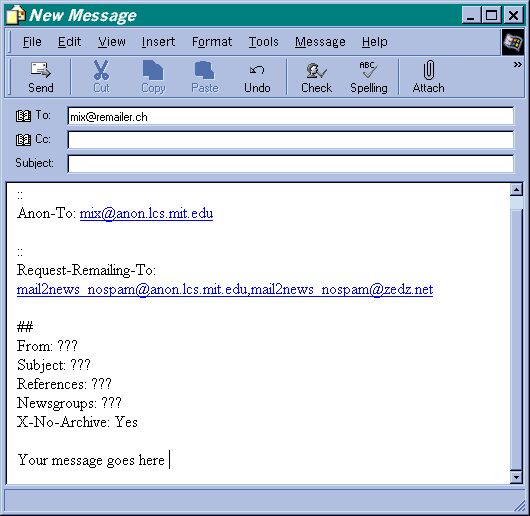
NOW, SAVE A COPY OF THIS FORM IN YOUR DRAFTS FOLDER
with ANON USENET POST in the Subject: line
Completed, It'll have this form
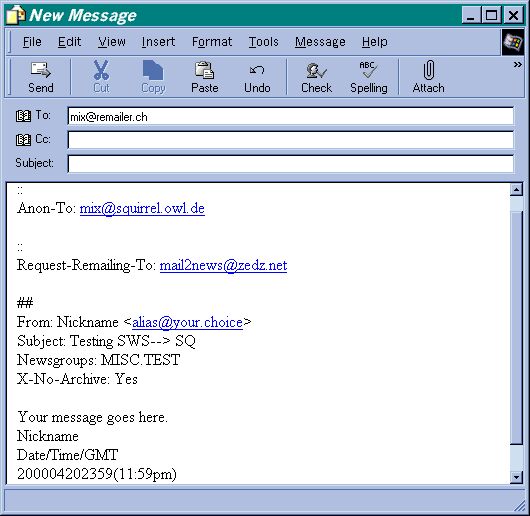
A few rules that must be observed:
- Every line must start at the first column with no leading
spaces.
- The double colon (::) must be on the first line of your new
message.
- There must be ONE blank line between "Request-Remailing-To:"
and "##".
- There must be ONE space after EVERY 'single colon'(:) and
whatever follows.
- There must be ONE blank line preceding the text of your message.
(5) Complete the From line in your new message with a simple
nickname.
Here's an example:
-----<cut line>-----
::
Anon-To: mix@squirrel.owl.de
::
Request-Remailing-To: mail2news@zedz.net
##
From: Nickname
Subject: Testing SWS--> SQ
Newsgroups: MISC.TEST
X-No-Archive: Yes
Produces a header like this:
Subject: Testing SWS--> SQ
From: Anonymous-Remailer@See.Comment.Header (Nickname)
Date: 6 Apr 1999 07:48:35 -0000
(6) Complete the "Subject" line in your message (NOT in
your e-mailer).
(7) Complete the "References" line if you are following
up another post.
About the References line:
This line is only used when following up another post and then
only to
ensure proper threading.
If you are NOT following up another post, delete
this line entirely and move everything below it up one line.
Do not leave a blank line where "References" used to be.
If you ARE following up on another post, insert the full message-ID
of the message you are replying to on this line,
including the angle brackets. eg. <erzP.61$lm4.105583@news.giganews.com>
Also, when following up another post, copy the exact subject line
of that post to the Subject line in your message (not
the Subject line of your mailer) and precede it with "Re:"
and a space,
ex. "Re: Original Subject". If the subject line already
begins with "Re:", do NOT add it second time.
If you include text from the message you are replying to in your
message,
precede each line of the included text with a "greater than"
symbol (>).
(8) Complete the "Newsgroups" line with the name(s) of
the newsgroup(s) that you want your message posted
to.
About the Newsgroups line:
This header must be the plural "Newsgroups", even if
you're only posting to one group. You may enter more than one
group (crosspost) by separating them with commas,
ex. "alt.test,alt.flame,alt.my.favorite.newsgroup", but
the line should not exceed 80 characters. The only space allowed
on this line is the one after the colon (:) and before the first
newsgroup name.
About the X-No-Archive line:
Including this line will prevent DejaNews from archiving your
post for future retrieval. If you want to have your post
archived for posterity, delete this line entirely. As before,
always maintain one and only one blank line before the first
line of your message.
(9) Replace "[message goes here]" with your message.
(10) That's it! Now mail the whole thing to "mix@remailer.ch"
without the quote marks.
If the Remailer Gods happen to be in a good mood that day, your
post will eventually show up in the newsgroup with
your "Nickname" in the From field instead of "Anonymous"
and it will be impossible to trace the message back to you
from the information provided by your message and its headers.
If it doesn't show up within a day, the Remailer Gods will have
to be appeased with another offering of the same
message, so it's always a good idea to keep an extra copy until
it shows up on your news server.
LEVEL 3
ANONYMOUS E-MAILING
This same method can be used to send anonymous e-mail with your
nickname in the "From" field by replacing
"mail2news@zedz.net" with the recipient's e-mail
address and deleting the References, Newsgroups and X-No-Archive
lines. Or you could send fully anonymous e-mail by deleting
the "From :" line as well.
----<cut line>----
::
Anon-To: mix@squirrel.owl.de
::
Request-Remailing-To: ???E-mail address
##
From: Nickname
Subject: Guess Who ?
[Message goes here]
----<cut line>----
It'll have this form
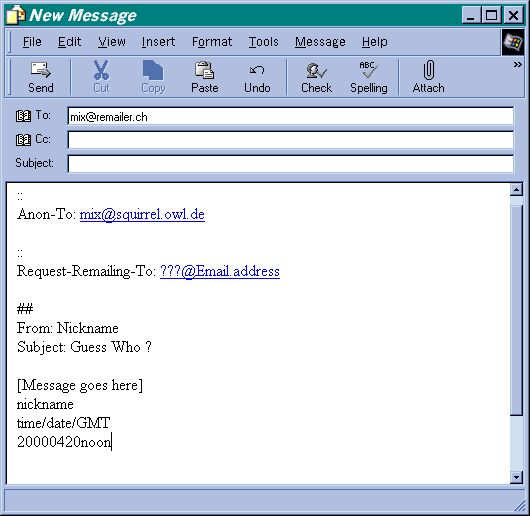
*Copy everything between the cut lines as before and paste into
the body of another blank e-mail message. Put,
mixmaster@lobeda.jena.thur.de in the To: line and ANON E-MAIL in
the Subject: line.
NOW, SAVE A COPY OF THIS FORM IN YOUR DRAFTS FOLDER
Enjoy!
If you have problems, shoot me an e-mail :-)
The Usenet Newsgroup: Alt.Privacy.Anon-Server is a great source
of knowledge,
if you can figure out what they're saying :-)))
Sunny
Created: July/29/1998
18th Update May/08/2000
And of course, after you've tried out the scripts above,
when you're ready for the next level of anonymity,
there's Intermediate Anonymity here